お皿 クラスモジュールにしてみる。
時間が全くかけれていないのがばれますが,多忙中,頭のオアシスとして遊んでいるこのシリーズ
前回の記事でthomさんから,こんなコメントをいただいていました。

コメントの引用の仕方がよくわからないので,SnippingToolで。
ふむふむなるほど。こういう機能を実装するならどうしようか,と考えてみました。
いろんなところがまだまだですが,気持ちは伝わるかもしれないというほんっとてきとーなコードです。
でもParamArrayに挑戦してみたり,時間がないくせに欲張ってはみています。Typeステートメントも初めて挑戦。
3つの図形をてきとーに作って,試してみるとたぶん動きます。
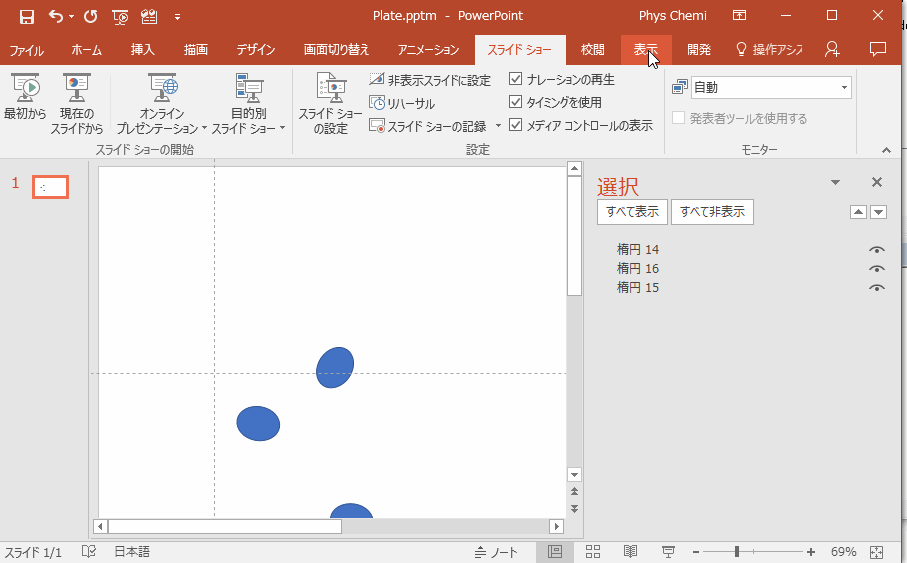
一度動かしてしまうと,グループ化を解除したりしないと動かない駄作ですが,
皿を作って回転中心も設定して,動かすという機構はなんとかなったという感じです。
ParamArrayはVariantしか使えないというのにしばらく困りましたが,Shapeで宣言した変数に放り込めたので,なんとか動きました。
キョウモ,タノシカッタ。
追記 見直したらShapeIDという配列変数の名前最悪だ・・でももうネマス。😞
標準モジュール
Option Explicit Type Position x As Currency y As Currency End Type Const x = 100, y = 200 Dim StopFlag As Boolean Sub test() Dim TargetSlide As Slide: Set TargetSlide = ActivePresentation.Slides(1) Dim Plate1 As PlateObject: Set Plate1 = New PlateObject Plate1.Assemble TargetSlide.Shapes(1), TargetSlide.Shapes(2), TargetSlide.Shapes(3) Plate1.SetCenter x, y StopFlag = False ActivePresentation.SlideShowSettings.Run Do Plate1.RotateRight Degree:=1 If StopFlag = True Then Exit Do Loop SlideShowWindows(1).View.Exit End Sub Sub STopMacro() StopFlag = True End Sub
PlateObject.cls
Option Explicit Private CenterPosition As Position Private PlateRotation As Long Private PlateShape As Shape Private ShapeID() As Long Private TargetSlide As Slide Public Sub Assemble(ParamArray ArgShapes()) Dim s As Shape Dim ShapePos() As Position: ReDim ShapePos(UBound(ArgShapes)) ReDim ShapeID(UBound(ArgShapes) + 1) Dim i As Long: i = 0 For i = 0 To UBound(ArgShapes) Set s = ArgShapes(i) If i = 0 Then Set TargetSlide = ActivePresentation.Slides(s.Parent.SlideIndex) End If ShapePos(i).x = Pos(s).x ShapePos(i).y = Pos(s).y ShapeID(i) = SIndex(s) Next End Sub Public Sub SetCenter(CenterX As Currency, CenterY As Currency) CenterPosition.x = CenterX CenterPosition.y = CenterY Dim tmpRadius As Currency Dim PlateRadius As Currency Dim i As Long: i = 0 Dim s As Shape PlateRadius = 0 For i = 0 To UBound(ShapeID) - 1 Set s = TargetSlide.Shapes(ShapeID(i)) tmpRadius = Sqr((Pos(s).x - CenterPosition.x) ^ 2 + (Pos(s).y - CenterPosition.y) ^ 2) + Sqr(s.Width ^ 2 + s.Height ^ 2) If tmpRadius > PlateRadius Then PlateRadius = tmpRadius Next Dim tmpPlate As Shape Set tmpPlate = TargetSlide.Shapes.AddShape(msoShapeOval, CenterPosition.x - PlateRadius, CenterPosition.y - PlateRadius, PlateRadius * 2, PlateRadius * 2) tmpPlate.Fill.Visible = msoFalse tmpPlate.Line.Visible = msoFalse ShapeID(UBound(ShapeID)) = SIndex(tmpPlate) Set PlateShape = TargetSlide.Shapes.Range(ShapeID).Group End Sub Private Function Pos(TargetShape As Shape) As Position Pos.x = TargetShape.Left + TargetShape.Width / 2 Pos.y = TargetShape.Top + TargetShape.Height / 2 End Function Function SIndex(ByVal TargetShape As PowerPoint.Shape) As Long Dim TargetSlide As Slide: Set TargetSlide = ActivePresentation.Slides(TargetShape.Parent.SlideIndex) If TargetShape.Child = msoTrue Then '完全に真似させてもらった。グループ内図形の場合は親を返す Let SIndex = SIndex(TargetShape.ParentGroup) Exit Function End If Dim db As Object: Set db = CreateObject("Scripting.Dictionary") Dim s As Shape Dim i As Long: i = 1 For Each s In TargetSlide.Shapes db(s.Id) = i i = i + 1 Next Let SIndex = db.Item(TargetShape.Id) End Function Public Sub RotateRight(Degree As Long) PlateShape.Rotation = PlateShape.Rotation + Degree If PlateShape.Rotation = 360 Then PlateShape.Rotation = 0 TargetSlide.Shapes(1).TextFrame.TextRange = " " DoEvents End Sub Public Sub RotateLeft(Degree As Long) PlateShape.Rotation = PlateShape.Rotation - Degree If PlateShape.Rotation = -360 Then PlateShape.Rotation = 0 TargetSlide.Shapes(1).TextFrame.TextRange = " " DoEvents End Sub